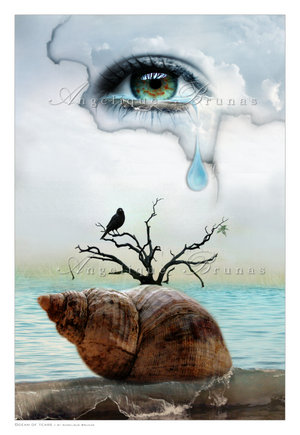How to move or close the start button!
1. Click on the Start button.
2. Press the Esc key.
3. Press the Alt and the - or dash keys at the same time.
4. This will give you a menu, you can move or close.
5. But if you move it you need to use the arrow keys and not the mouse.
6. When you get it where you want it, push the Enter button.
KEEP THINGS RIGHT
Aligning Drop-Down Menus to the Right
All dropdown menus can be aligned to the right.
This features becomes useful when trying to access menus with submenus that appear directly to the right.
1. Open the Registory editor (e.g. regedit.exe)
2. Goto \\HKEY_CURRENT_USER\Control Panel\Desktop
3. Create a string entry called "MenuDropAlignment"
4. Set its value to 1
5. Reboot
Adding AnyFolder and Mail to SendTo
Previous examples of adding items to the SendTo usually require editing the Registry. An easy way around this is to use the following methods.
To add ANYFOLDER:
1. Open the Explorer.
2. Go to \Windows\SendTo.
3. Right click in the right hand panel.
4. Select New / Text Document.
5. Name it anything with a .otherfolder extension.
When you want to send files to another folder:
1. Select the files with Explorer.
2. Right Click
3. Select Send to and the name you just created
4. You them have the option of copying or moving the file to a folder of your choice
To add Mail:
1. Open the Explorer
2. Go to \Windows\SendTo.
3. Right click in the right hand panel.
4. Select New / Text Document.
5. Name it anything with a .MapiMail extension (ignore any warnings about the file extension)
When you want to Mail files as attachments:
1. Select the files with Explorer.
2. Right Click.
3. Select Send to and the Mail name you just created.
4. This allows you to easily mail multiple files.
Ya Say ya Don't like Desktop Icons
How to Remove the InBox and Recycle Bin Icons from the Desktop
To remove the InBox from your desktop, without needing to run the Policy Editor:
1. Start Regedit
2. Go to HKEY_LOCAL_MACHINE \ SOFTWARE \ Microsoft \ Windows \ CurrentVersion \ explorer \ Desktop \ NameSpace
3. Below that should be a few keys
4. Rename the key {00020D75-0000-0000-C000-000000000046}. I usually put another character before or after the curly braces.
5. Restart Windows and the InBox icon should be gone
6. You can do the same for any other items you don't to show such as the Recycle Bin or The Internet icons
Add The Device Manager To Your Desktop
This Is Really Cool
This allows you to quickly see all the devices attached to your computer.
This way you do not need to restart the computer. To add the Device Manager Icon:
1. Right click on an open area of your desktop.
2. Select New / Shortcut.
3. Type in C:\WINDOWS\CONTROL SYSDM.CPL, SYSTEM, 1.
4. Replace C:\WINDOWS with whatever directory you installed Windows95.
5. Click on the Next box.
6. At the next dialog box type in Device Manager.
7. Click on the Finish when you are done.
Note: Replacing the 1 with a 3 will bring up the Performance Status.
Get To Your Desktop Fast And Easy
How To get to your Desktop when you have a lot of apps open!
1. Open a browser window (double-click on "My Computer")
2. If there is no toolbar, select View from the menu and select Toolbar.
3. Then from the dropdown list-box in the toolbar select desktop.
4. Now minimize it and forget about it.
5. To access your desktop just click the desktop window on the taskbar.
6. As long as you don't close the window when you shutdown, it will reopen when you start windows again.
Better yet: You can drag the Desktop folder to the start menu.
Then you just press Ctrl-ESC and click on Desktop, or type D. Bingo!
Ya Say Ya Don't Like Window Animation
You can shut off the animation displayed when you minimize and maximize windows. This makes navigating Windows 95 a little faster. Besides it make me rock in my seat.
1. Open Regedit
2. HKEY_CURRENT_USER
3. Control panel
4. Desktop
5. WindowMetrics
6. Right Mouse Click an empty space in the right pane.
7. Select new/string value.
8. Name the new value MinAnimate.
9. Doubleclick on the new string value (MinAnimate) and click on "Modify"
10. Enter a value of 0 for Off or 1 for On then hit
11. Close Regedit and all programs then reboot.
DOS TIPS AND TRICKS
See Free Memory, File Sizes and More Useful Details
1. Open a DOS box
2. Go to the directory that you want to get specific info about, or if you just want to see memory info go to any directory (I use the root).
3. Type DIR /V
4. The /v argument stands for "verbose".
5. All sorts of good information comes up.
OR, Copy this cute little Batch File in notepad and "Save As" DV.BAT
@ECHO OFF
DIR /V/P
Configuring the Start and Programs Menus
The items that appear on the Start and Programs menus are arranged alphabetically. To specify a different order, rename menu items to include a number as their first character. Renaming menu items in this way also enables users to start an application by pressing the number at the beginning of the application’s name.
To specify the order in which items on the Start or Programs menu appear
1. Right-click the Start button, and then click Open.
2. To specify the order of items at the top of the Start menu, skip to step 3.
To specify the order of items on the Programs menu, double-click the Applications folder.
To specify the order of items on a submenu of the Programs menu, double-click the Applications folder, and then double-click the folder that corresponds to the submenu.
3. Right-click the item that you want to appear first on the menu, and then click Rename.
4. Press HOME, type the number 1 followed by a space, and then press ENTER.
5. Repeat steps 3 and 4 using consecutive numbers until all the menu items that you want to arrange in a different order have been numbered.
For information about the following topics, see online Help:
Adding an application to the Start or Programs menu
Adding new submenus (or folders) to the Programs menu
Rearranging items on the Programs menu
Note Windows 95 adds your most recently used documents to the Documents menu or the Start menu. When you open a file in a Win32-based application, Windows 95 adds the data file to the Documents menu. Windows 95 does not add files to this list that were opened in a Win16-based application. However, if you double-click a document in Windows Explorer or My Computer, Windows 95 does add it to the list.
ShutDown Pc ShortCut
shutdown pc in fiew seconds one press "window key" and twice press alfabate "U key" thats it.
Keep smiling :)
How to connect your home computer from Remote location?
Using the Remote Desktop feature, you can connect your home
computer (host) from any other remote computer (client) and can
access all computer resources (installed programs, data and any
network resources). You can run any computer application on the
remote computer as you were running actually sitting in front of home
computer.
Follow the given steps to configure your computer to connect remote
computer:
To use this feature, you will need to be logged into your computer with
administrative rights.
To perform this task, first make sure your both computers are
connected to the internet.
First you have to configure the host computer that allows the users to
connect it remotely. On the host computer, right click on "My
computer" and click on Properties option.
Under the Remote tab, select the option "Allow users to connect
remotely to this computer" and click Ok button.
Now get the IP address of host computer (type the "ipconfig /all" on
the command prompt of host computer to find IP address).
Now make a connection on remote or client computer, click on Start
button, go to All Programs> Accessories, and Communications, then
click on Remote Desktop Connection, option. A Remote Desktop
Connection, dialog box will appear.
Click on Options button for detail configuration, under the General tab,
type the IP address of host computer in the Computer box and also
type username and password of host computer then click on Connect
button to make a connection to remote computer.
If your username and password is correct then a remote desktop
windows will appear.
Cure Adult Acne
Acne treatments consist of reducing sebum production, removing dead skin cells, and killing bacteria with topical drugs and oral medications. Treatment choice depends upon whether the acne is mild, moderate, or severe.
http://www.cureforadultacne.com/
Alternative treatments for acne focus on self care: proper cleansing to keep the skin oil-free; eating a well-balanced diet high in fiber, zinc, and raw foods; and avoiding alcohol, dairy products, tobacco, caffeine, sugar, processed foods, and foods high in iodine, such as salt.
Free Classified Advertising, Worldwide online classifieds advertising portal. List your business
Here Fee and Promote your Business & Get Potential Customers.
worldclassifieds
Real estate
List your business
Add /your site Free
worldclassifieds/a>
world classified